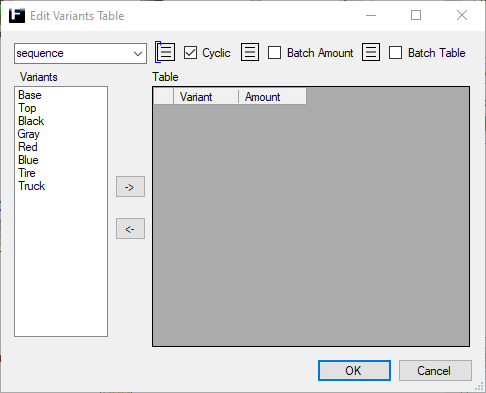
In the variant table is is possible to create three different tables containing variants and other information. The three types are sequence, random, and delivery. The type is selected in the drop-down located in the upper left corner of the variant table editor seen in the image to the right.
Variants that have been added to the model in the Variant panel can be added to a variants table. Available variants are listed in the left frame (white).
Add variants: Variants are added to
the variants table (right grey frame) by selecting them in the left frame
and pushing  .
.
Remove variants: Variants can be removed by selecting rows in the
variants table and pushing  .
.
Sequence
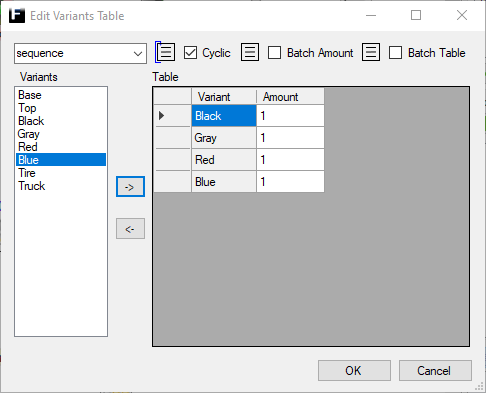
In a sequence table variants are added row by row and the user is allowed to specify an amount for each row/variant.
The creation sub-settings Cyclic, Batch Amount and Batch Table can also be set here.
Random
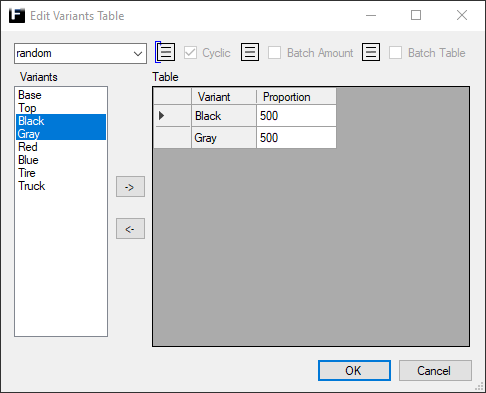
Using the random table the next variant to be created could randomly be selected each time. Here each variant is given a proportion that states the likelyhood of being selected for creation.
In the example to the right Black and Gray have been assigned 500 as their proportion. This means that the likelyhood of Black is:
|
500 |
|||
|
P(Black) |
= |
|
* 100 = 50 % |
|
500 + 500 |
Delivery
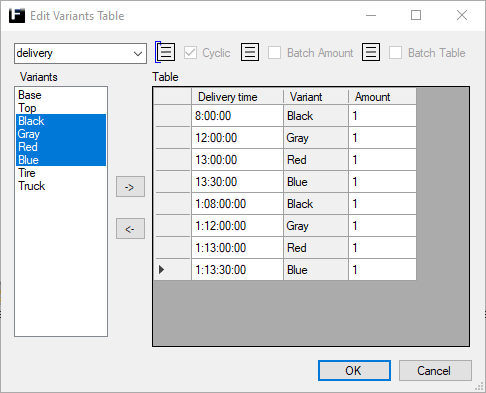
Using the delivery table it is possible to precisely specify deliveries of variants. Each row in the table has information about what variant the delivery contains, what time is should arrive (with the start of the simulation as a reference), and the amount of variants in that shipment.